Default
package:
[2008.05.19
- AmigaSYS 4 Amithlon]
Last
upgrade file:
[2009.09.14
- AmigaSYS 4 Amithlon R1.3]
AmigaSYS
Amithlon requirements:
PC:
Minimum:
Intel
or AMD CPU 300 Mhz.
Minimum
32 MB Ram.
150
MB Amiga Formatted FFS HD.
Original
kernel.
Supported
graphics card. (3DFX Voodoo 3, or other).
Recommended:
Intel
or AMD CPU 1 GHZ.
128
Mb Ram.
150
MB Amiga Formatatted FFS (or another filesystem) HD.
Kernel
2 or 3.x.
Supported
graphics card (Voodoo 3, or other),
Supported
sound card (SB128, AC97, or other),
Supported
NIC LAN ethernet card (3COM, or other).
AmigaSYS
does not contain any plus driver (internet, usb, amithlon update, conrib
files stb), if you need these, you must install them manually.
System
Features:
System
updates + System components
Install:
1.:
Boot from the Amithlon CD, made partitions on the HD (DH0,DH1, etc) and
select a bootable partition (amithlon_hd/tools/hdtoolbox).
ATTENTION : If you
will make the HD repartitioned then all OS and data will lose!

2.:
Format DH0, name it SYSTEM, check the Fast File System and Directory Cache
options and click FORMAT.

3.:
Click on the Amithlon CD and go to OS-Version3.9 directory. Run the installer.
If you have 64 mega or more ram, then use the RAM option, if less, click
on PROCEED.
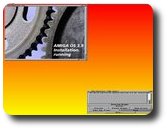 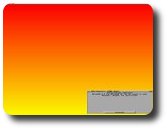
4.:
Install AmigaOS 3.9 to SYSTEM:.

5.:
Double click on AmigaSYS4Amithlon.lha, select SYSTEM: and press START.
You will get a message soon, click OVERWRITE ALL on it! If the lha does
not appears use the WINDOW/SHOW/ALL FILES function.
 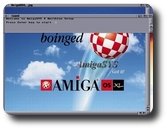
6.:
Restart the system. (CTRL+WIN+WIN) Wait until the first AmigaSYS boot happens.
Doubleclick on the SYSTEM: icon and find the Setup icon.
  
7.:
Amithlon setup, press enter, you can set the claviature, theme and resolution
from here. Resolution: When you selected the preferred resolution press
SAVE, the system will ask if you sure, press SAVE again.
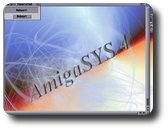
8.:
View the creators' and contributors' list and the partners' pictures and
wait for the REBOOT button. When it appears, press it.
And....

AmigaSYS
4 Plus Amithlon!
Installer
descriptions in other languages:
         
Pictures:
   
  
|