Default
package:
[2007.12.04
- AmigaSYS 3 Plus Pocket PC PDA]
Last
upgrade file:
[None]
AmigaSYS
PDA requirements:
Test
PDA is an Asus MyPal A620 400 Mhz. With the default settings the boot time
was too much (Near 4 minute), so the system got a flat background and several
changes were made.
Currently
on 400 Mhz the boot time 1:40, when the system loaded, you can use any
Workbench application very fast.
Load
times:
100
Kbyte program 2 sec, 200-300 Kbyte program 6-8 sec.
Bigger
MUI applications takes even more time.
A lot
of application was deleted to reduce the memory usage and the size.
Requires:
PDA
2-300 Mhz or better processor, 10 MB free memory, 30 MB memory card space.
AmigaSYS
PDA supported Operation Systems:
- Amiga
Os 3.0.
-
Amiga Os 3.1.
-
Amiga Os 3.1 Amiga Forever. Buy now!
The
PDA version only supports Workbench 3.0 and 3.1. To install, you'll need
the Workbench disk.
System
Features:
System
updates + System components
Install:
You
will need the latest PocketUAE.
Copy
the to the PDA the PocketUAE and extract AmigaSYS3PlusPDA.zip to the PocketUAE
directory.
Settings
in the emulator :
68020
CPU, 2 MB Chip ram, 2 or 4 MB fast ram, Kickstart 3.0/3.1.
AmigaSYS
settings from the HDD directory, setup of Workbench disk (only at first
boot).
When
we set the HDD, put the Workbench disk too, start the emulation. When the
disk is loaded we'll find an AmigaSYSInstall icon, click on it! The install
will begin, that will take some minutes, it depends on your PDA. When the
install finished, quit and remove the disk from DF0: and start the emulation!
Pictures:
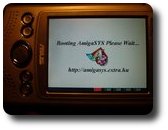 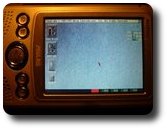  
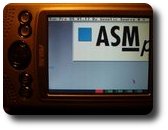   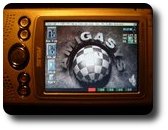
|